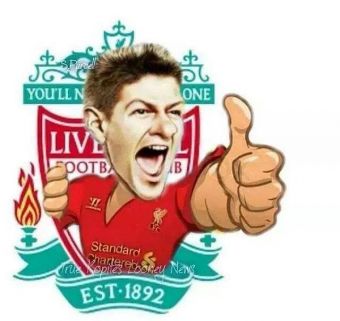Help
Soccer Manager believes that most of the answers to your questions are covered within our Help.
However, if you cannot find the answer to your question then you can post it or find support from experienced Soccer Manager members within our Answer Centre.
Anyone can post or search for a question or answer within the Answer Centre and anyone will be able to reply to a question.
Every answer that is posted within the Answer Centre can be rated either good or bad (in the form of a thumbs up or thumbs down icon) and you can use this as a gauge as to how helpful the answer is.
Please adhere to the Terms of Use when using the Answer Centre.
Question
Answers
Click on the players name and then recall him. that should do the trick ;-)
Answered by jenny solros - 12 years ago
You can recall them by clicking on their profile, then clicking on "actions" and "recall player". The last thing you have to do is to click "confirm recall". Please note that if you have taken a club in a newly created game world which is in its first season you will not be able to recall your players until the end of the season. This is not true for players which you have loaned out.
Answered by Jürgen Klopp - 12 years ago
You can only withdraw your players from another club if that club is an external one,unmanaged ones they will stay there for as long as they do in real life and managed ones the manager could send them back to you if they wanted to terminate the loan.
Answered by Nathan Griffiths - 12 years ago