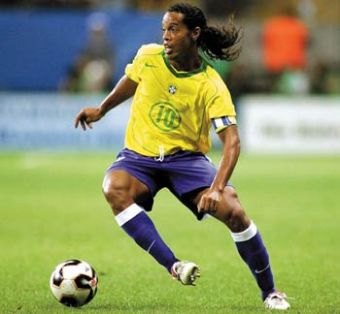Help
Soccer Manager believes that most of the answers to your questions are covered within our Help.
However, if you cannot find the answer to your question then you can post it or find support from experienced Soccer Manager members within our Answer Centre.
Anyone can post or search for a question or answer within the Answer Centre and anyone will be able to reply to a question.
Every answer that is posted within the Answer Centre can be rated either good or bad (in the form of a thumbs up or thumbs down icon) and you can use this as a gauge as to how helpful the answer is.
Please adhere to the Terms of Use when using the Answer Centre.
Question
Best Voted Answer
If you go to the Home link, there is the option to either Add Club or Quit/Withdraw below your profile picture, above your list of clubs.
If you follow the Quit/Withdraw link it will list your clubs and let you choose which one to quit. I think it then asks for your password to confirm.Answered by
 tebthereb - 16 years ago
tebthereb - 16 years ago
Answers
Just Click the cross sign and enter your password in the block and simply you have left the club
Answered by Ankle Josh - 12 years ago
go on your page when you just sign in and when u see your two club press the x on the side up the tup and then tipe in your password
Answered by Tyriek G Gibbon - 13 years ago
you go to home ,you will see X on cach club view click on it and you will be asked for your and type
Answered by tajudeen abayomi - 14 years ago
to leave a club you need to go to home and go to what ever club you want to leave and click on the x in the black box and then that team should go and then yo have left that club.
Answered by kai kelly - 14 years ago
Y ou go to home scroll down to where th x is , press x and you have to put your soccer manager login password. From Kennedy10 Beneth10
Answered by Kennedy10 Beneth10 - 14 years ago
go to your home page then on the club you want to leave press the cross in the top right corner the enter your password then you have officialy left the club
Answered by Cai Sherlock - 14 years ago
Go to the home screen and click the little [x] in the top right corner of your clubs box.
Answered by Jess Cutter - 14 years ago
Go to the home link and it will ask you add club or quit club
Answered by Haider Raja - 14 years ago
you go in ta leaveeeeeeee cluuuuuuuuuuuuuuuuuuuvbh
Answered by Elon Musk - 14 years ago
first go home on soccer manger and there is an *x* in the corner click it then it says put your password so put in the password the one you log in to your soccer manger
now you own me on i have a question you to answer
I have a little brother in my game world and i want to help by give him money how do i do that do you know?Answered by abdi suldan - 14 years ago
go to home page and it has exit in the right hand corner of the club you want to quit then it says confirim your password then you put your password in then you have quit your club
Answered by Vinesh Patel - 14 years ago
if you want to join a club that does not have a manager clik on apply and you will become the managetr of that club and leave the other club
Answered by prentice Bannister - 15 years ago
If you go to the Home link, there is the option to either Add Club or Quit/Withdraw below your profile picture, above your list of clubs.
If you follow the Quit/Withdraw link it will list your clubs and let you choose which one to quit. I think it then asks for your password to confirm.Answered by
 tebthereb - 16 years ago
tebthereb - 16 years agoin the maim menu you have the quit option clik there
Answered by Pedro pires The underdog - 16 years ago