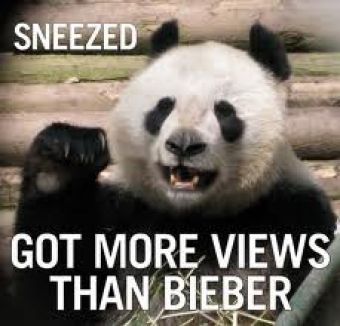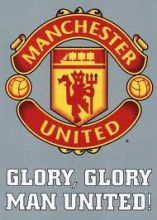Help
Soccer Manager believes that most of the answers to your questions are covered within our Help.
However, if you cannot find the answer to your question then you can post it or find support from experienced Soccer Manager members within our Answer Centre.
Anyone can post or search for a question or answer within the Answer Centre and anyone will be able to reply to a question.
Every answer that is posted within the Answer Centre can be rated either good or bad (in the form of a thumbs up or thumbs down icon) and you can use this as a gauge as to how helpful the answer is.
Please adhere to the Terms of Use when using the Answer Centre.
Question
Best Voted Answer
There are many ways to search for different Game Worlds. First, you will want to click on 'Add New Club' on your home page to get started. Essentially, there are three Game World search options: 'Advanced Search', 'Name Search', and 'ID Number Search'. Advanced Search allows you to search by what type of league and what club you want to choose. For 'Name Search' and 'ID Number Search', you will need specific details for what Game World you are looking for.
Answered by
 Francesco Totti - 15 years ago
Francesco Totti - 15 years ago
Answers
See up on the club wizard. Beside it is Game worlds.... Click on it and different game worlds come.
Answered by Shreyash Dasgupta - 11 years ago
you cant , cos there is one of each in each league.
Answered by sam kearney - 13 years ago
step 1 : click on MY HOME
step 2 : Click on ADD NEW CLUB
step 3 : Stroll your mouse down, Then you will see
i) Game World Advanced Search - This one, you can search by team.
ii) Game World Name Search - This one by making a choice which type of game world you prefer, Then it will ask an identification number for the game world.
Step 3 : Click on SEARCH.Answered by SIR SANJEET SOOCHIT - 14 years ago
go onto home and then click add new clubs, and there you have it, all the game worlds infront of you.
Answered by Dean Crawshaw - 14 years ago
When you are home,go on the batton "FIND CLUB" click.than it will come a page find the sentence,"ENTER GAME WORLD ID NUMBER" and than search the world you want
Answered by Colin Bellizzi - 14 years ago
There are many ways to search for different Game Worlds. First, you will want to click on 'Add New Club' on your home page to get started. Essentially, there are three Game World search options: 'Advanced Search', 'Name Search', and 'ID Number Search'. Advanced Search allows you to search by what type of league and what club you want to choose. For 'Name Search' and 'ID Number Search', you will need specific details for what Game World you are looking for.
Answered by
 Francesco Totti - 15 years ago
Francesco Totti - 15 years ago